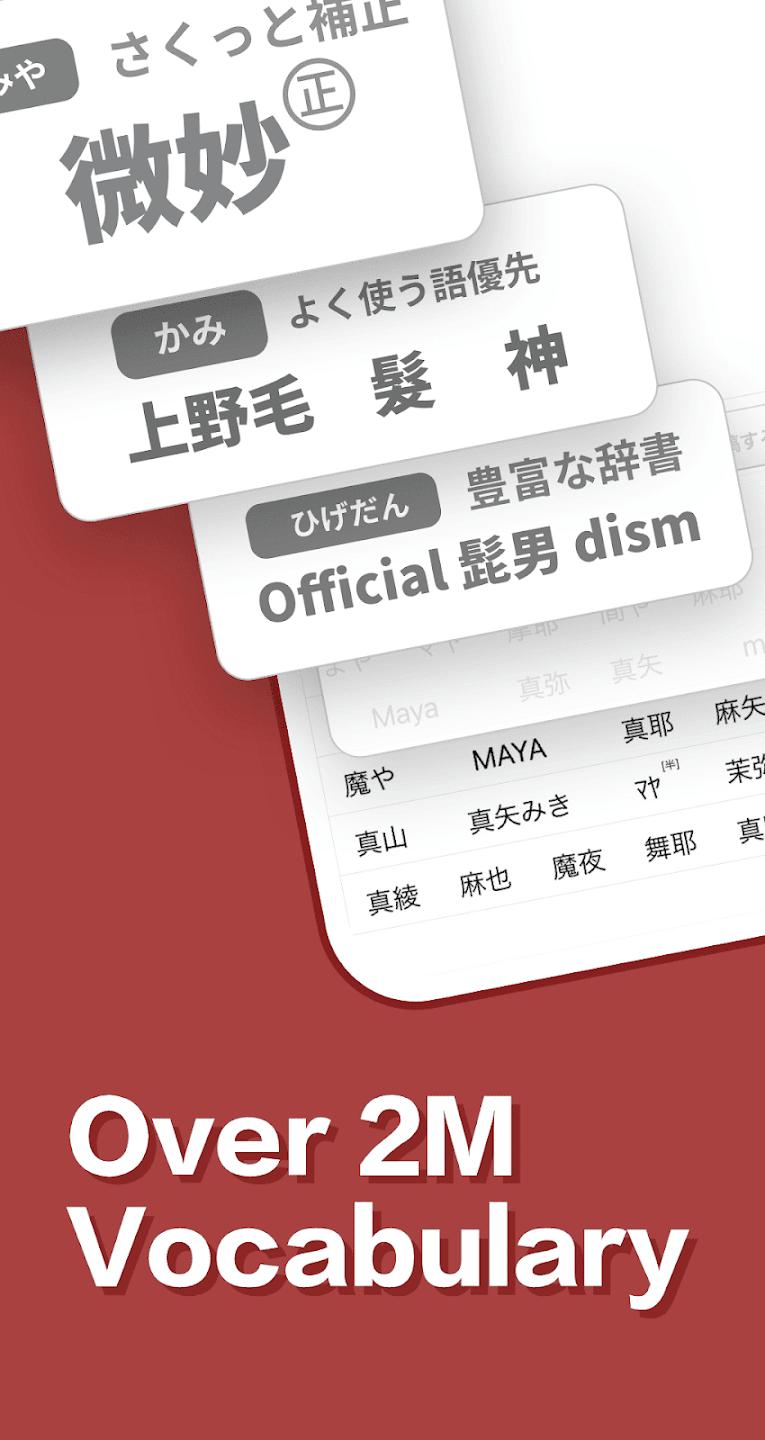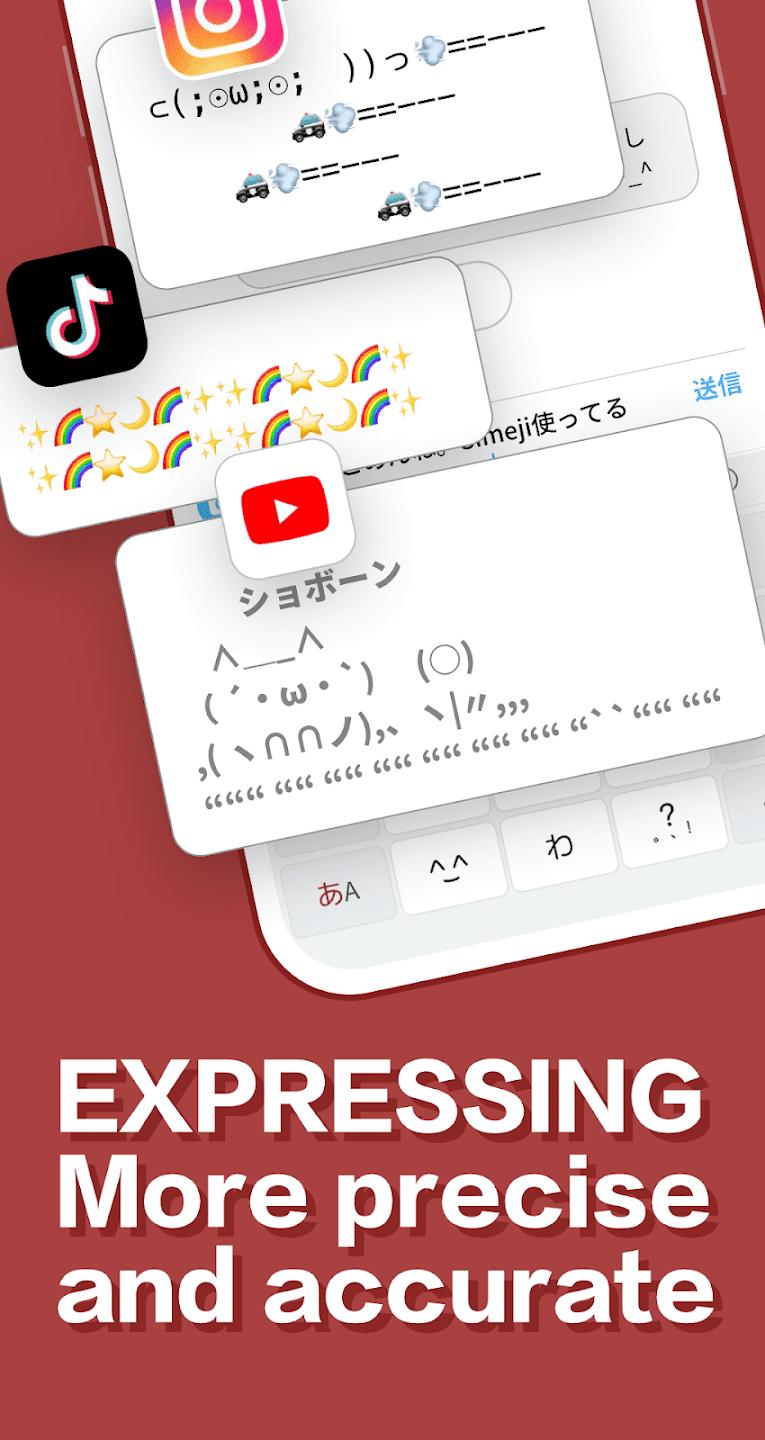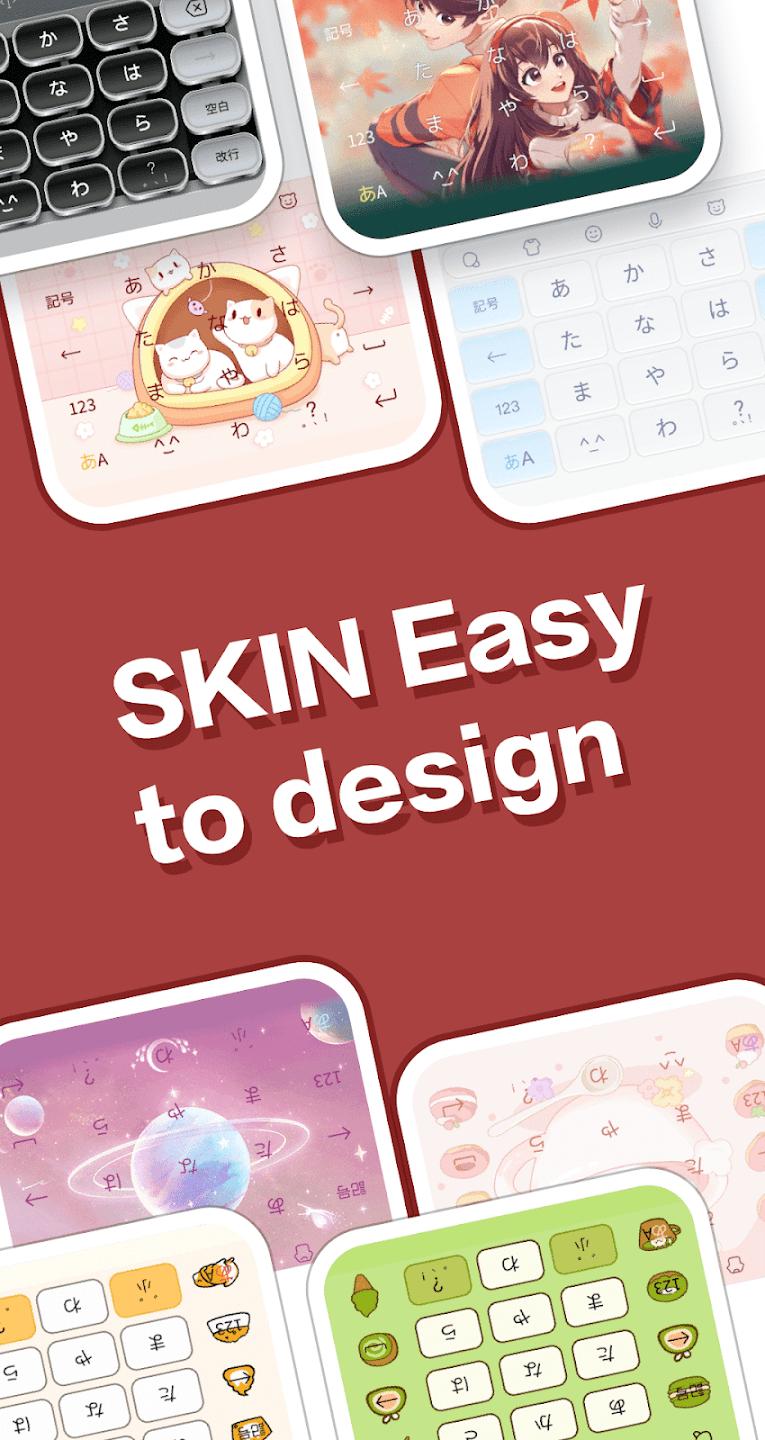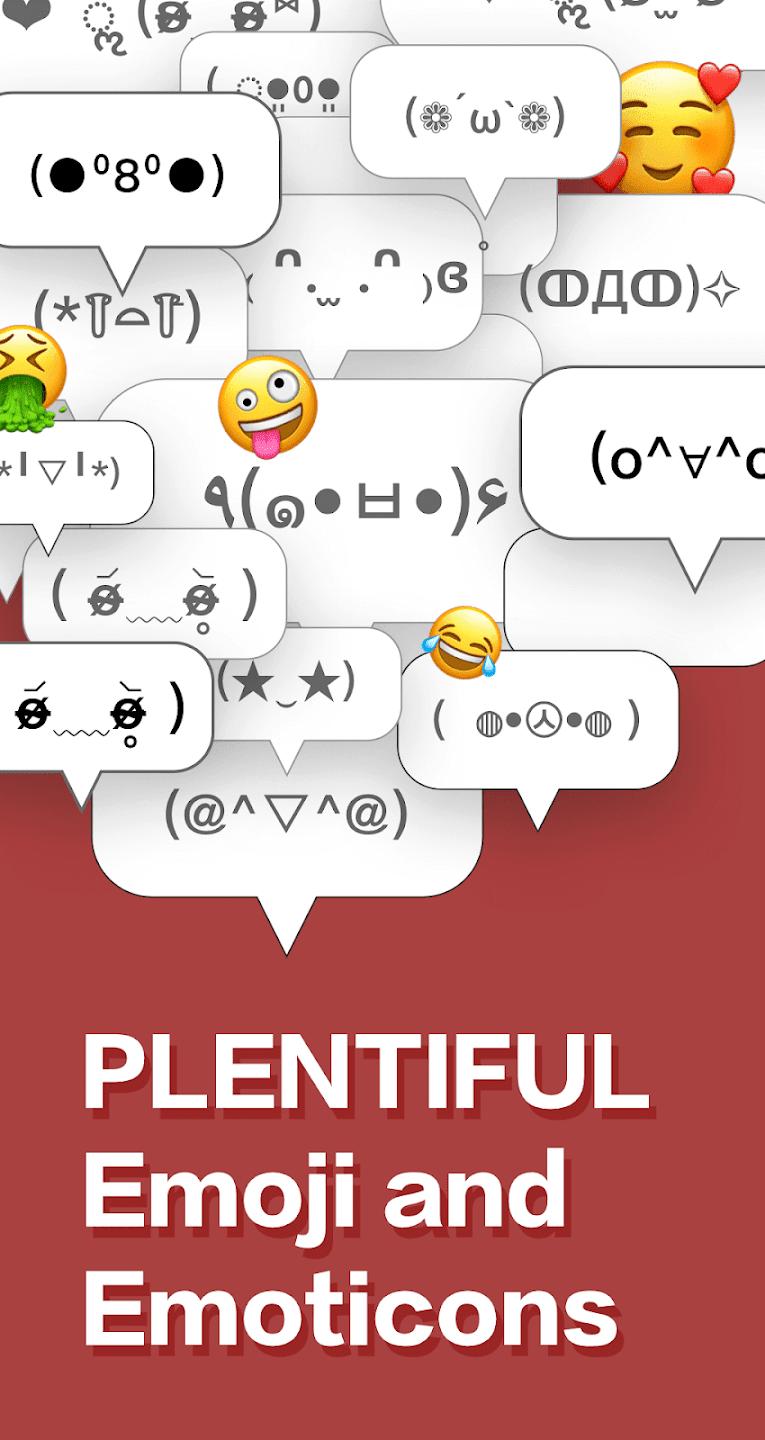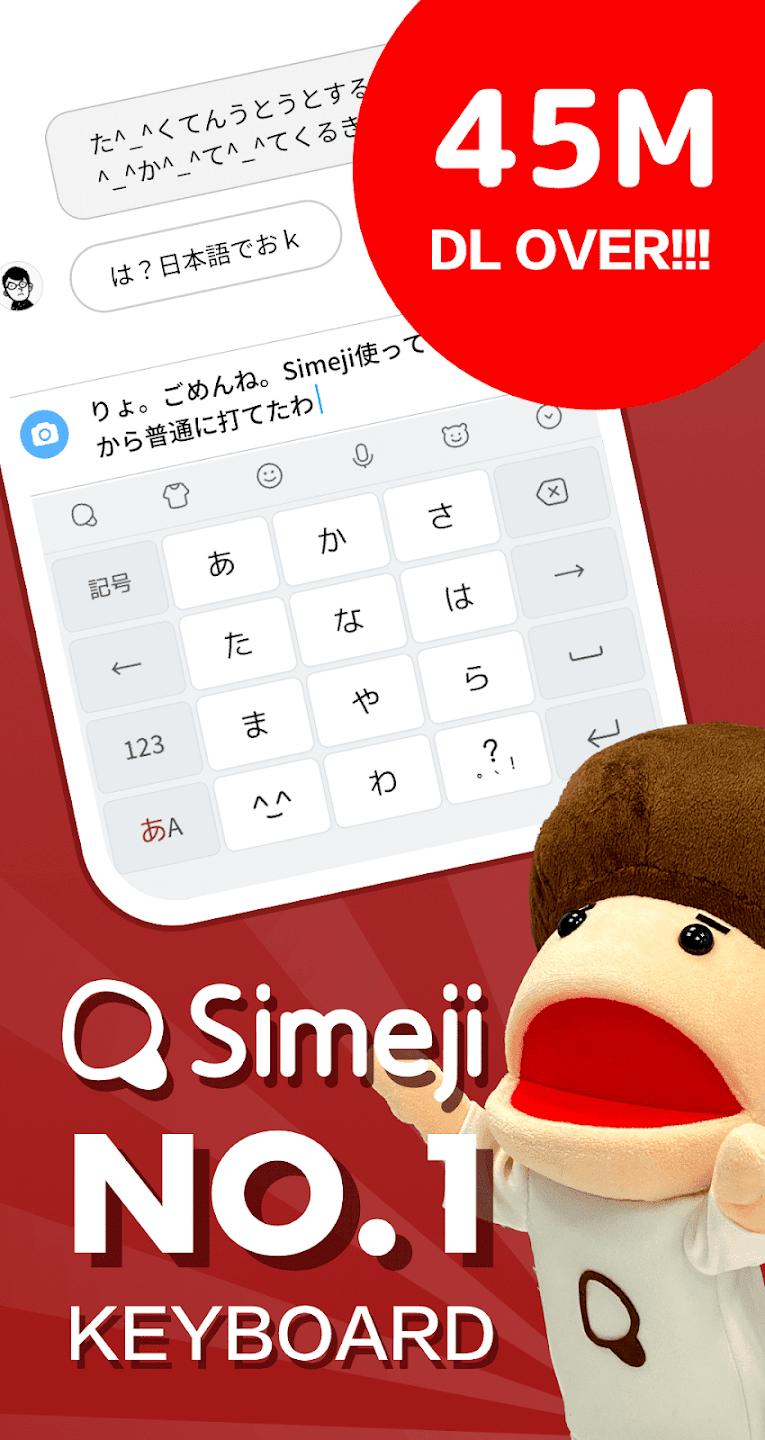Introduction:
Simeji is a versatile Japanese keyboard app designed for users who frequently type in Japanese. With its focus on intuitive kanji input and extensive customization options, Simeji enhances the typing experience for those who want to express themselves in their native language seamlessly.Main Features:
- Smooth Kanji Input: Easily input kanji by tapping and swiping, allowing for quick and efficient typing.
- Voice Transcription: Convert spoken words into text using your device's microphone, making communication even easier.
- Translation Tool: Instantly translate text between Japanese and English right within the app.
- Emoji and Kaomoji Access: Quickly insert a range of emojis and kaomojis with a single tap, perfect for adding flair to your messages.
Customization:
Simeji offers extensive personalization options, allowing users to customize their keyboard's appearance to reflect their style. Users can download a wide variety of themes or create their own using personal images and colors, unlocking nearly limitless creative possibilities.Modes/Functionality:
- Multiple Keyboards: Access various keyboard layouts, including those for emoji and kaomoji, enhancing your typing experience.
- Gesture Controls: Utilize swipe gestures for efficient kanji selection, making your typing experience smoother.
Pros and Cons:
Pros:
- User-friendly kanji input method.
- Extensive customization options for themes.
- Voice typing and translation features enhance usability.
- Easy access to emojis and kaomojis.
Cons:
- May require time to explore all customization features.
- Some advanced features may not be immediately intuitive for new users.
Frequent questions
How do I add custom words to the Simeji dictionary?
To add custom words to the Simeji dictionary, type the word you want to add, then check it and select the remember option. Once you've saved it, Simeji will not mark it as an error and will suggest it when you type a similar word.
How do I disable automatic correction in Simeji?
To disable automatic correction in Simeji, open the settings section and take a look at the available options. Among them, you'll find the option to disable automatic correction.
How do I customize Simeji's appearance?
You can customize the look and feel of Simeji from a drop-down menu of available themes. Here, you'll find dozens of customized keyboards with a wide range of colors, textures, and decorations. Choose the one you like best and apply it.
How do I activate the Simeji keyboard?
To activate the Simeji keyboard on Android, open the settings and look for the language and text input option. Here, you'll find keyboard selection, which is where you can activate the Simeji keyboard.
Discover more apps
3D battle simulator with customizable weapons, armor, and epic fights.
Speak Pal offers a unique platform for refining spoken English through a virtual conversation club, connecting users with language partners for supportive, ad-free learning experiences.
Wooden Block Adventure offers a serene, modern puzzle experience with classic sudoku elements, engaging challenges, and captivating graphics, all without a timer or internet requirement.
Cool R Launcher offers a modern, customizable home screen for Android devices, enhancing usability with themes, gestures, privacy features, and continuous updates for an engaging user experience.
pTron Fit++ is a fitness-focused app that syncs smartwatch data, customizes settings, and helps monitor health goals with an intuitive user interface.
Thrilling SUV racing game with customizable vehicles and intense challenges.
Create golems in your preferred sandbox game.
Flower Games - BubblePop is a vibrant match-3 bubble shooter featuring colorful gardens, over 6000 levels, power-ups, and social connectivity for an engaging floral adventure.